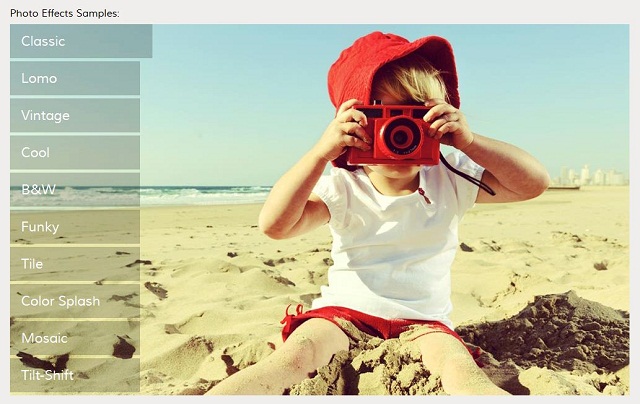
A couple of days ago I was in our hotel room watching my five year old son Alex playing when I got a sudden urge to take photos. I did. Lots and lots of photos. When I showed them to him, he made the funniest request: he asked if I could change his picture and make it look black and white like in the old movies. So we set out to find a free online photo editor and landed on Fotor Editor; a free online editing site. We had a lot of fun using it and here is a little more about the site.
How to use Fotor Photo Editing Site
Fotor Online Editor is an amazing website that gives you simple and fun ways to edit your photos. Editing photos using Fotor Editor is not exactly rocket science. The first thing you have to do is of course take the pictures. You can use anything from smartphones, tablets, digital cameras and laptop webcams; as long as the photos can be uploaded onto the internet.
After taking your photo, launch the website using its address through a search engine like Google. The address is www.fotor.com. After opening the site, you will have to select the editing action from the options provided. In our case, Alex and I chose the photo editing option. Others include Photo Collage, HDR, Beauty Retouching and Photo Cards Options.
Choose the effect you want from these options then select the picture that you want applied to. Make the adjustments as you wish then click “apply’ and then “save”. It’s as simple as that.
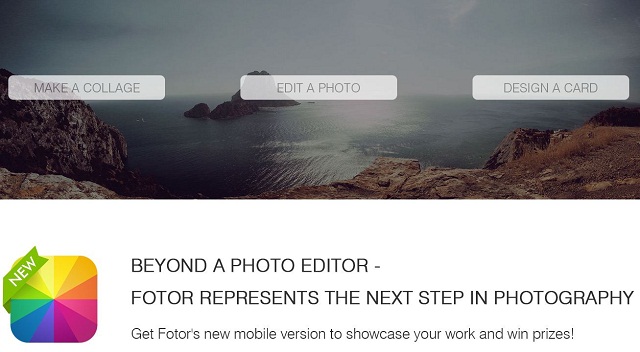 Special editing features from Fotor Photo Editing Site
Special editing features from Fotor Photo Editing Site
As we were looking for the black and white effect, we came across a whole lot of other wonderful Fotor photo editing features. They were all under the major options I have named above and included effects such as:
- Photo Editing– Under this option you get the basic editing effects including cropping, rotation, contrast, saturation and image sharpness. The Fotor photo editing feature further allows you to add frames, stickers, captions and make color changes to your photo. The color change effects are what we used to get Alex his black and white wish and t came out lovely.
- Photo collage– this option is designed to help you bring many photos together to form a collage. Fotor has a wide variety of collage shapes and picture numbers ranging from ordinary circle and square formations to unique designs such as bird and flower outlines. The collages can be made using templates or freestyle which I found an amazing feature as it allows you to add your personal touch.
- HDR– The HDR option is a special feature that is designed to make the colors in your photo pop and appear more life-like. I used this as well on our black and white samples and it looked amazingly real. It also helps to bring out aspects of the photo hidden by shadows or overexposed to light.
- Beauty Retouching– This was probably my favorite feature and would be the same for most ladies that I know. It has effects like red eye remover, teeth whitening, blemish remover, skin clearing and wrinkle remover. It is a super useful feature especially when you take an almost perfect personal photo with a zit on your face or lighting that darkens your eye whites.
- Photo Cards– This Fotor photo editing feature is somehow similar to the collage feature. It allows you to fix one or more pictures on a template or custom card background. It is perfect for making Christmas cards and personalized birthday cards.
Alex and I had a blast forming collages, adding mustache stickers and recoloring our pictures using Fotor Editor. It is definitely a website worth visiting.
Me loving making the collages most in Fotor! Need to check out all other remaining features soon!
Great article, I want to read more of your stuff. Perhaps you can read mine https://www.facebook.com/posicionamiento.seo.chile
Me loving making the collages most in Fotor!
This is a great post. i have more benefited from your website. thanks a lot for your performative idea
This is really nice review of fotor online image editing tool. Though i didn’t use this tool before but i used befunky for it huge effects, but right now after reading this post i think i should try this tool, very nice piece of writing thanks for sharing.